Common Account Issues and Solutions
If you are having trouble logging in, please try the following steps below before contacting support.
- Wrong username
- When you registered, we sent an email to you confirming your account. Locate the email “Confirmation of your membership at The Padilla Poll” and locate your username. Copy and paste this into the “Username” field in login form.
- Wrong password:
- You might be typing in your password incorrectly. Open a text editor on your computer (Word or Notepad). Type in your password and confirm you are typing it correctly. If you believe it is correct, copy and paste it from your text editor.
- If you still cannot log in, then you’re not using the correct password. Unfortunately we cannot send you your password. At this point you will need to reset your password. To do this, go to our login page here and click “Forgot Password”.
- Expired membership
- Your membership may be expired. Check the inbox of your email that you use to register your member and look for our notice “Your membership with The Padilla Poll has expired”. This email will show you the date of your expired account.
- If your account has expired, let us know and send us a message with the contact form below.
Your email address will not be published. Required fields are marked *